More Internet Explorer on Linux
Because I’m lazy and don’t like switching computers to test my web development work, I’ve been playing around with Internet Explorer on Linux a bit more. As I’ve already noted, the Sidenet configuration utility works well in installing IE 6.
But unfortunately web development still requires testing with older IE versions so I finally got around to testing the well-known tutorial on getting several different IE versions to work on the same computer. I used the packages provided by Ryan Parman to simplify the process. By following the directions you’ll get the different versions installed.
I tested them and although the About-dialog always shows the same version number (6.0…), server logs show that different IE versions were used. There are also subtle differences in the layout that they produce, so everything should be fine in that respect. I did note an interesting bug though, the output of phpinfo() just shows the table boxes with all of the colors and such, but all of the text is missing. I wonder if the same problem persists on Windows as well?
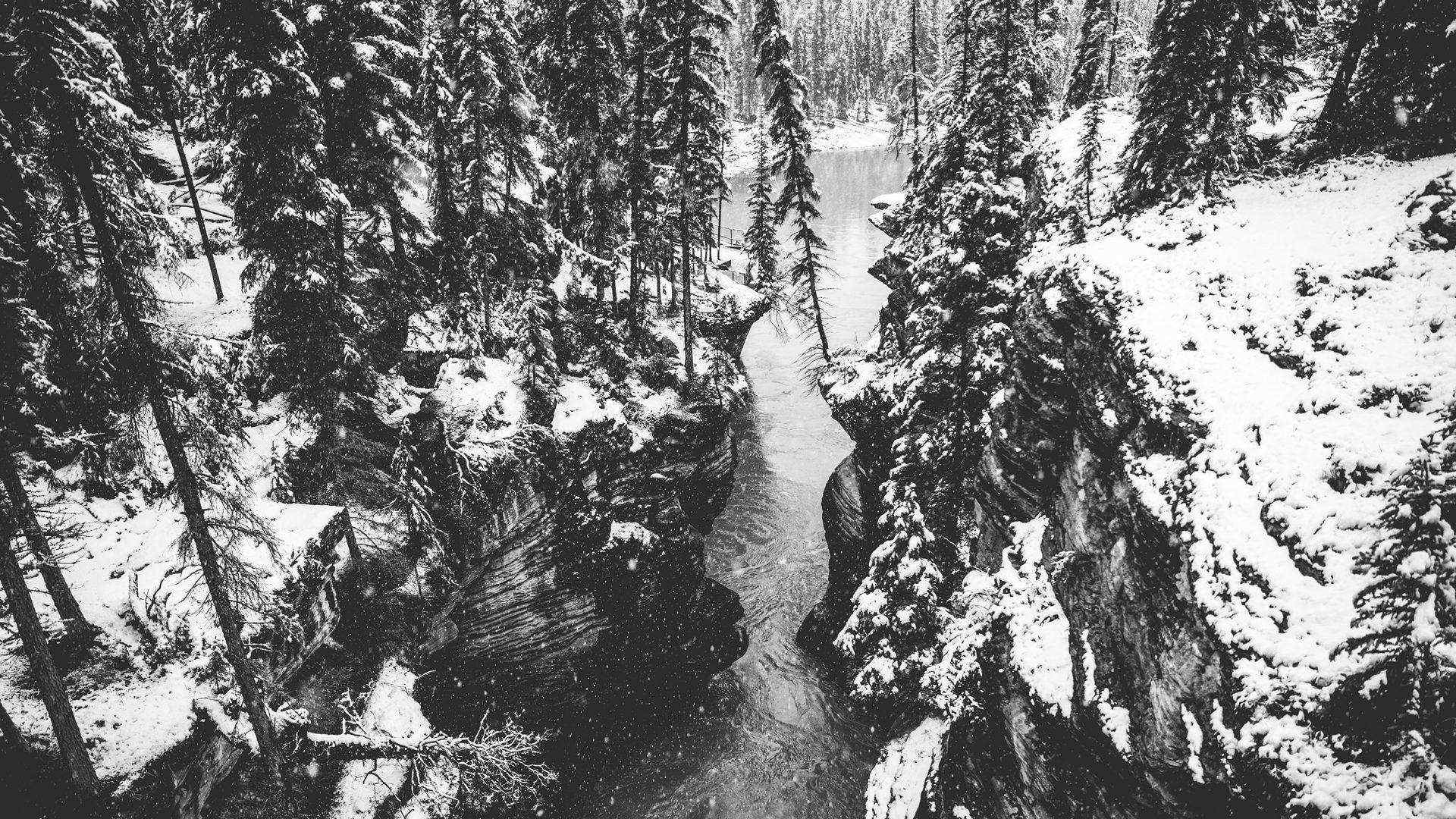
Its not lazy, its smart to save yourself time. I have the same issues I am a web-programmer and I hate using Windows, I have reboot into windows just because I have to test in IE. In my opinion IE should just comply to the W3 and then we wouldnt have to worry about it.
not tried yet
thanx
Hi,
This is really great. But my problem is, I have a site which works only in IE, and after entering username/password, it pops-up an application window. Now, under linux, when I start IE, and after entering username/password, it pops-up an error saying that popup-blocker is enabled. Is there any way to disable pop-up blocker in IE?
I am using IE6.0 under wine.
System : Fedora Core4
The SP2 version of IE comes with a popup blocker. See http://www.microsoft.com/windowsxp/using/web/sp2_popupblocker.mspx for instructions on how to use it or turn it off.
I got internet explorer on linux to work but I can’t get IE to work with java. Anyone know how to get that to work?