Installing Fedora Core 6 on a HP nw9440
I had to upgrade my trusty old HP nw8000 since the hardware started to fall to pieces around me (keyboard tuned, lost the soundcard etc.). I liked the HP nw series enough to go for the newest model (it helps that HP is one of the providers we use at work ;) but not quite top of the line model. I also stuck to Fedora Core since that’s the distro I’m most familiar with and my computer is a tool and I’ve done my fair share of tinkering with Linux.
The installation of FC6 went smoothly and the first startup went fine. After installing all of the current updates, the nvidia drivers and various other bits and pieces (see below for hints) I restarted the computer. What happened now is that the system appeared to hang at the beginning of the boot process during the startup of udev. This meant that I regressed to the previous kernel (2.6.19-1.2895) and tried it all again.
The apparent hang happened again, but this time I waited longer and the boot process continued after a while. While trying to figure out what the problem is that causes the hang, I noticed a couple of errors in the logs related to pci probing. Adding the following kernel boot options removes those errors.
pci=assign-busses pci=nommconf
Some error messages related to the synaptics (i.e. touchpad) driver still remain during the boot process, but they don’t cause any other issues.
While the soundcard is properly detected and playback through the internal speakers works fine, the headphone jack doesn’t work. What worked for me was installing the latest alsa-driver (1.0.14rc2 at the time of this writing) from ATrpms. After this, add the following line to /etc/modprobe.conf
options snd-hda-intel model=hp
I used the various hints at http://www.mjmwired.net/resources/mjm-fedora-fc6.html to help in installing various bits and pieces needed to get a sensible system up and running.
Assuming you’ve followed the directions above in installing the software you want, the following notes may apply.
If you get the error expr: syntax error when trying to run acroread, you’ll need to install the patch available at http://remi.collet.free.fr/files/acroread.patch with the following command as root
patch -p1 -i /path/to/acroread.patch -o /path/to/Acrobat-7.0/bin/acroread
Based on the information in the logs, bluetooth should be working properly. I’ll update this entry once I have time to test the wifi and bluetooth connections.
Update 12.3.2007: Bluetooth isn’t working properly. It’ll pair fine with my phone, but none of the OBEX functionality works. Some sources hint that a bluetooth-firmware package would be needed with a Broadcomm chip (which the laptop has). I haven’t been able to find the needed package though.
To get WiFi working, I followed the directions at http://www.mabula.net/dell_inspiron_6400.html and use NetworkManager to make life easier for me. After several hours of futile debugging and wondering I realised that firestarted needed to be stopped.
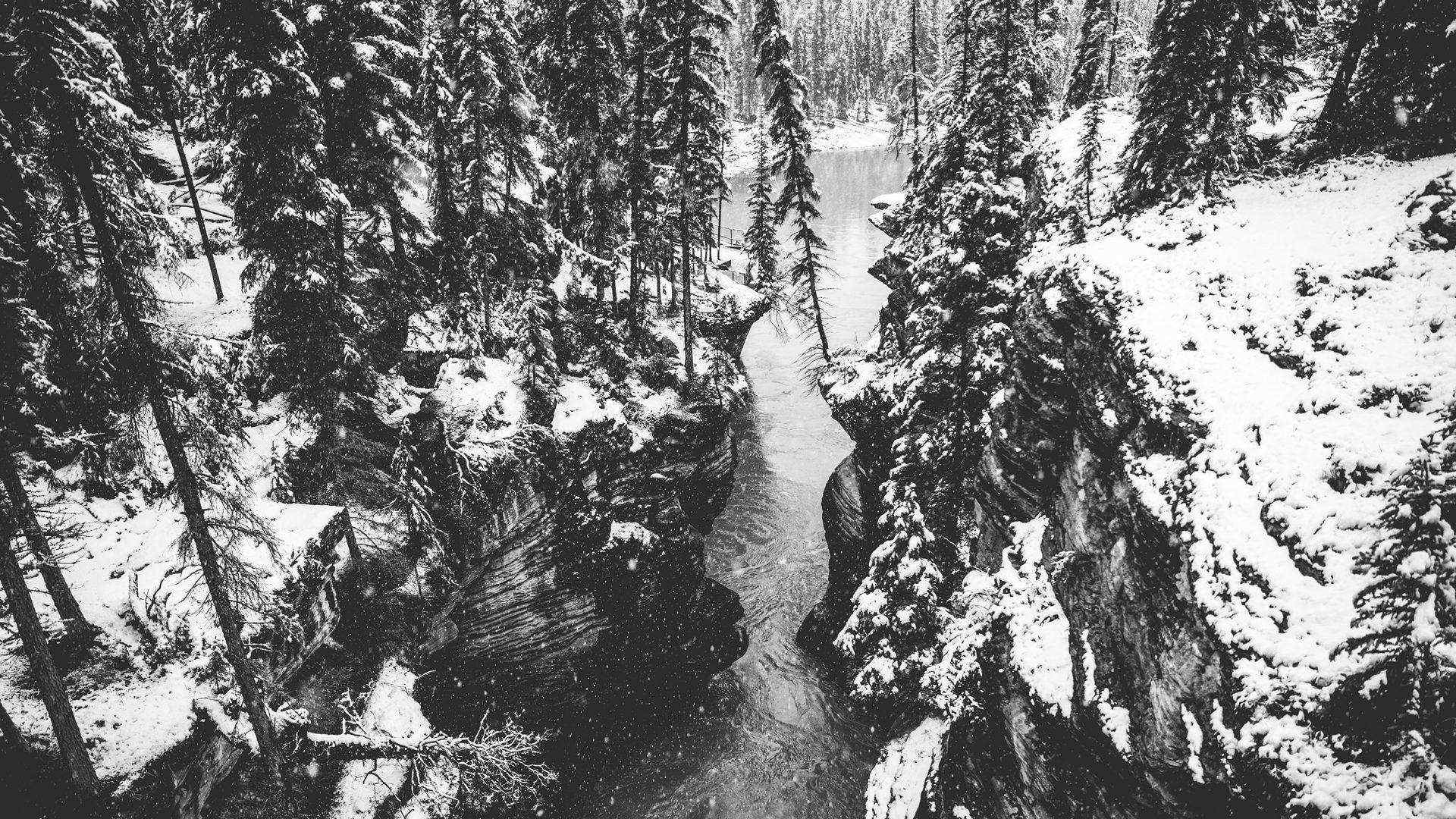
I had to upgrade my old laptod to a HP nw9440 too. All services work fine, except suspend2, same thing for uswsusp! Is suspend properly working for you?
ciao,
Jairo
I haven’t really played around with suspend on the laptop. I guess I will at some point, but so far I haven’t had the time.
I can’t change resolutions with the nvidia driver. Nothing I’ve tried so far worked. How’d you solve this? (pls email…)
I have another Linux guide for the nw9440 which you can find at:
http://www.linlap.com/wiki/Hewlett-Packard+nw9440